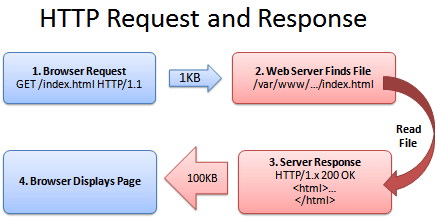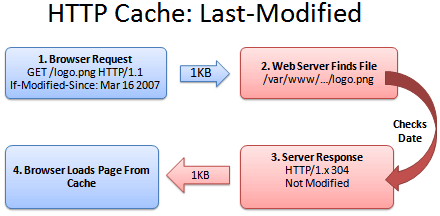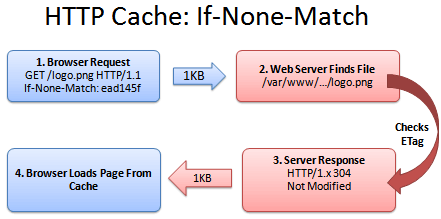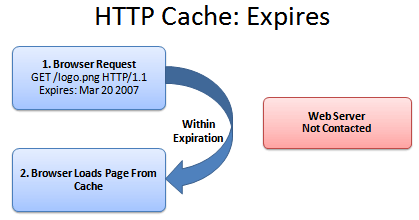What is Caching?
Caching is a great example of the ubiquitous time-space tradeoff in programming. You can save time by using space to store results.
In the case of websites, the browser can save a copy of images, stylesheets, javascript or the entire page. The next time the user needs that resource (such as a script or logo that appears on every page), the browser doesn’t have to download it again. Fewer downloads means a faster, happier site.
Here’s a quick refresher on how a web browser gets a page from the server:
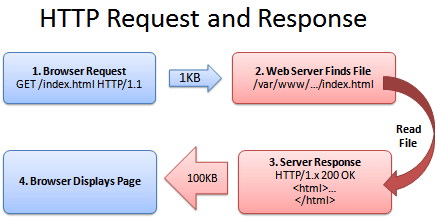
1. Browser: Yo! You got index.html?
2. Server: (Looking it up…)
3. Sever: Totally, dude! It’s right here!
4. Browser: That’s rad, I’m downloading it now and showing the user.
(The actual HTTP protocol may have minor differences; see Live HTTP Headers for more details.)
Caching’s Ugly Secret: It Gets Stale
Caching seems fun and easy. The browser saves a copy of a file (like a logo image) and uses this cached (saved) copy on each page that needs the logo. This avoids having to download the image ever again and is perfect, right?
Wrongo. What happens when the company logo changes? Amazon.com becomes Nile.com? Google becomes Quadrillion?
We’ve got a problem. The shiny new logo needs to go with the shiny new site, caches be damned.
So even though the browser has the logo, it doesn’t know whether the image can be used. After all, the file may have changed on the server and there could be an updated version.
So why bother caching if we can’t be sure if the file is good? Luckily, there’s a few ways to fix this problem.
Caching Method 1: Last-Modified
One fix is for the server to tell the browser what version of the file it is sending. A server can return a Last-modified date along with the file (let’s call it logo.png), like this:
Last-modified: Fri, 16 Mar 2007 04:00:25 GMT
File Contents (could be an image, HTML, CSS, Javascript...)
Now the browser knows that the file it got (logo.png) was created on Mar 16 2007. The next time the browser needs logo.png, it can do a special check with the server:
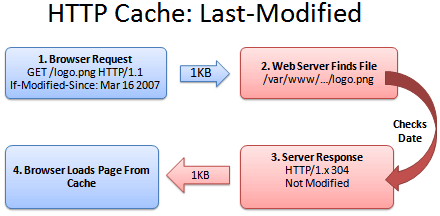
1. Browser: Hey, give me logo.png, but only if it’s been modified since Mar 16, 2007.
2. Server: (Checking the modification date)
3. Server: Hey, you’re in luck! It was not modified since that date. You have the latest version.
4. Browser: Great! I’ll show the user the cached version.
Sending the short “Not Modified” message is a lot faster than needing to download the file again, especially for giant javascript or image files. Caching saves the day (err… the bandwidth).
Caching Method 2: ETag
Comparing versions with the modification time generally works, but could lead to problems. What if the server’s clock was originally wrong and then got fixed? What if daylight savings time comes early and the server isn’t updated? The caches could be inaccurate.
ETags to the rescue. An ETag is a unique identifier given to every file. It’s like a hash or fingerprint: every file gets a unique fingerprint, and if you change the file (even by one byte), the fingerprint changes as well.
Instead of sending back the modification time, the server can send back the ETag (fingerprint):
ETag: ead145f
File Contents (could be an image, HTML, CSS, Javascript...)
The ETag can be any string which uniquely identifies the file. The next time the browser needs logo.png, it can have a conversation like this:
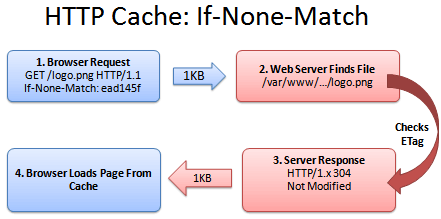
1. Browser: Can I get logo.png, if nothing matches tag “ead145f”?
2. Server: (Checking fingerprint on logo.png)
3. Server: You’re in luck! The version here is “ead145f”. It was not modified.
4. Browser: Score! I’ll show the user my cached version.
Just like last-modifed, ETags solve the problem of comparing file versions, except that “if-none-match” is a bit harder to work into a sentence than “if-modified-since”. But that’s my problem, not yours. ETags work great.
Caching Method 3: Expires
Caching a file and checking with the server is nice, except for one thing: we are still checking with the server. It’s like analyzing your milk every time you make cereal to see whether it’s safe to drink. Sure, it’s better than buying a new gallon each time, but it’s not exactly wonderful. And how do we handle this milk situation? With an expiration date!
If we know when the milk (logo.png) expires, we keep using it until that date (and maybe a few days longer, if you’re a college student). As soon as it goes expires, we contact the server for a fresh copy, with a new expiration date. The header looks like this:
Expires: Tue, 20 Mar 2007 04:00:25 GMT
File Contents (could be an image, HTML, CSS, Javascript...)
In the meantime, we avoid even talking to the server if we’re in the expiration period:
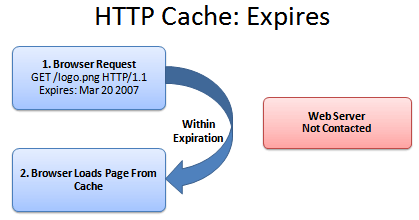
There isn’t a conversation here; the browser has a monologue.
1. Browser: Self, is it before the expiration date of Mar 20, 2007? (Assume it is).
2. Browser: Verily, I will show the user the cached version.
And that’s that. The web server didn’t have to do anything. The user sees the file instantly.
Caching Method 4: Max-Age
Oh, we’re not done yet. Expires is great, but it has to be computed for every date. The max-age header lets us say “This file expires 1 week from today”, which is simpler than setting an explicit date.
Max-Age is measured in seconds. Here’s a few quick second conversions:
- 1 day in seconds = 86400
- 1 week in seconds = 604800
- 1 month in seconds = 2629000
- 1 year in seconds = 31536000 (effectively infinite on internet time)
Bonus Header: Public and Private
The cache headers never cease. Sometimes a server needs to control when certain resources are cached.
Cache-control: public means the cached version can be saved by proxies and other intermediate servers, where everyone can see it.Cache-control: private means the file is different for different users (such as their personal homepage). The user’s private browser can cache it, but not public proxies.Cache-control: no-cache means the file should not be cached. This is useful for things like search results where the URL appears the same but the content may change.
However, be wary that some cache directives only work on newer HTTP 1.1 browsers. If you are doing special caching of authenticated pages then read more about caching.
Ok, I’m Sold: Enable Caching
We’ve seen the following headers that really help our caching:
Last-modified: ETag: Expires: Cache-control: max-age=86400
Now let’s put it all together and get Apache to return the right headers. If your resource changes:
- Daily or more: Use last-modifed or ETag. Apache does this for you automatically!
- Weekly-monthly: Use
max-age for a day or week. Put the .htaccess file in the directory you want to cache:
#Create filter to match files you want to cache
Header add "Cache-Control" "max-age=604800"
Header add "Expires" "Mon, 28 Jul 2014 23:30:00 GMT"
Header add "Cache-Control" "max-age=31536000"
How can a file never change? Simple. Put different versions of the file in different directories. For instacalc, I keep the core files of each build in a unique directory, such as “build490″. When I’m using build490, index.html pulls all images, stylesheets, and javascripts from that directory. I can cache the the files in build490 forever because build490 will never change.
If I have a new version (build491… how creative), index.html will point to that folder instead. I’ve created scripts to take care of this find/replace housekeeping, though you can use URL rewriting
rules as well. I prefer to have the HTML point to the actual file. Remember that index.html cannot be cached forever, since it changes every now and then to point to new directories. So for the “loader” file, I’m using the regular Last-Modified caching strategy. I think it’s fine to have that small “304 Not Modified” communication with the server — we still avoid sending requests for all the files in the build490 folder. If you want, monkey around and give the index.html file a small expiration (say a few hours).
Final Step: Check Your Caching
To see whether your files are cached, do the following:
- Online: Examine your site in the cacheability query (green means cacheable)
- In Browser: Use FireBug or Live HTTP Headers to see the HTTP response (304 Not Modified, Cache-Control, etc.). In particular, I’ll load a page and use Live HTTP Headers to make sure no packets are being sent to load images, logos, and other cached files. If you press ctrl+refresh the browser will force a reload of all files.
Remember: Creating unique URLs is the simplest way to caching heaven. Have fun streamlining your site! 
 The working code proves that the system is possible, it also proves that the team can build the system. The working code is the launchpad for the business. After it is ready, the business can happen.
The working code proves that the system is possible, it also proves that the team can build the system. The working code is the launchpad for the business. After it is ready, the business can happen. Any startup starts with the idea and just a few people. A lot of startup co-founders these days are techies, passionate about technology and life. It was not always like that. Just a few years back a purely technical founding team would have had a hard time fund raising because there was a school of thought that you need an MBA to run the company.
Any startup starts with the idea and just a few people. A lot of startup co-founders these days are techies, passionate about technology and life. It was not always like that. Just a few years back a purely technical founding team would have had a hard time fund raising because there was a school of thought that you need an MBA to run the company. The software industry survived close to 30 years of crisis. Until recently, building a large scale system that worked was black magic. Most software projects suffered for years, had large engineering teams and little consensus on what needed to be done and how to accomplish it. The resulting systems were buggy, unstable, hard to maintain and extend.
The software industry survived close to 30 years of crisis. Until recently, building a large scale system that worked was black magic. Most software projects suffered for years, had large engineering teams and little consensus on what needed to be done and how to accomplish it. The resulting systems were buggy, unstable, hard to maintain and extend. A team of 2-3 rock star engineers can build pretty much any system because they are people who are good, love building software, focus on the goal and don’t get in each other’s way. The team of 20 so-so engineers will not get far.
A team of 2-3 rock star engineers can build pretty much any system because they are people who are good, love building software, focus on the goal and don’t get in each other’s way. The team of 20 so-so engineers will not get far. There is nothing worse than being soft during the interview and getting the wrong person into the company. This is bad for you, but more importantly bad for the person. In the end you will end up parting ways, but it would be best to just not make this mistake to begin with. So be tough and ask a lot of technical questions during the interview. What to ask depends on what you are looking for, but here are the basics:
There is nothing worse than being soft during the interview and getting the wrong person into the company. This is bad for you, but more importantly bad for the person. In the end you will end up parting ways, but it would be best to just not make this mistake to begin with. So be tough and ask a lot of technical questions during the interview. What to ask depends on what you are looking for, but here are the basics: You do not need these type of people in a small team. If everyone is sharp, knows what they are doing and executes on a task, why do you need a manager? People who try to overlay complex processes on top your objectives are going to slow you down and make you frustrated.
You do not need these type of people in a small team. If everyone is sharp, knows what they are doing and executes on a task, why do you need a manager? People who try to overlay complex processes on top your objectives are going to slow you down and make you frustrated.